Create a visual focus point
Create your own unique design and add relevant information. All while guiding your customers!
You decide which material to show on the monitors. Running a specific campaign about voting? Upload your video and keep your customers informed – and perhaps entertained!
When your staff calls a checked-in customer, relevant information will instantly be shown on the monitor, such as which service and counter, the customer should go to.
With multilingual text-to-speech, the monitors are an important tool for your operation and your customers.

Create a cohesive customer journey with FrontDesk's monitors.
We are happy to provide you with a standard template. If you have a specific brand identity, visual guidelines etc. it is easy to change the monitor layout and visual expression. Everyone is happy! Use FrontDesk’s admin module to change the following:
- Logo
- Images/videos
- Time/clock
- Number/Reserved Time Field
- Name of services. Place these as you wish according to number/time
- Web elements such as job ads, weather, news, etc.
- Positioning and resizing info articles
- Colors and fonts
We recommend a commercial-grade 55inch TV that can handle high-capacity operations. The TV runs on a FrontDesk MediaPC. This way, you only have to plug it in, turn on the TV and you are all set. All the MediaPC needs is internet and power.
All changes to the monitor layout are handled remotely. This means, you can customize the layout from your own computer and see the changes instantly.
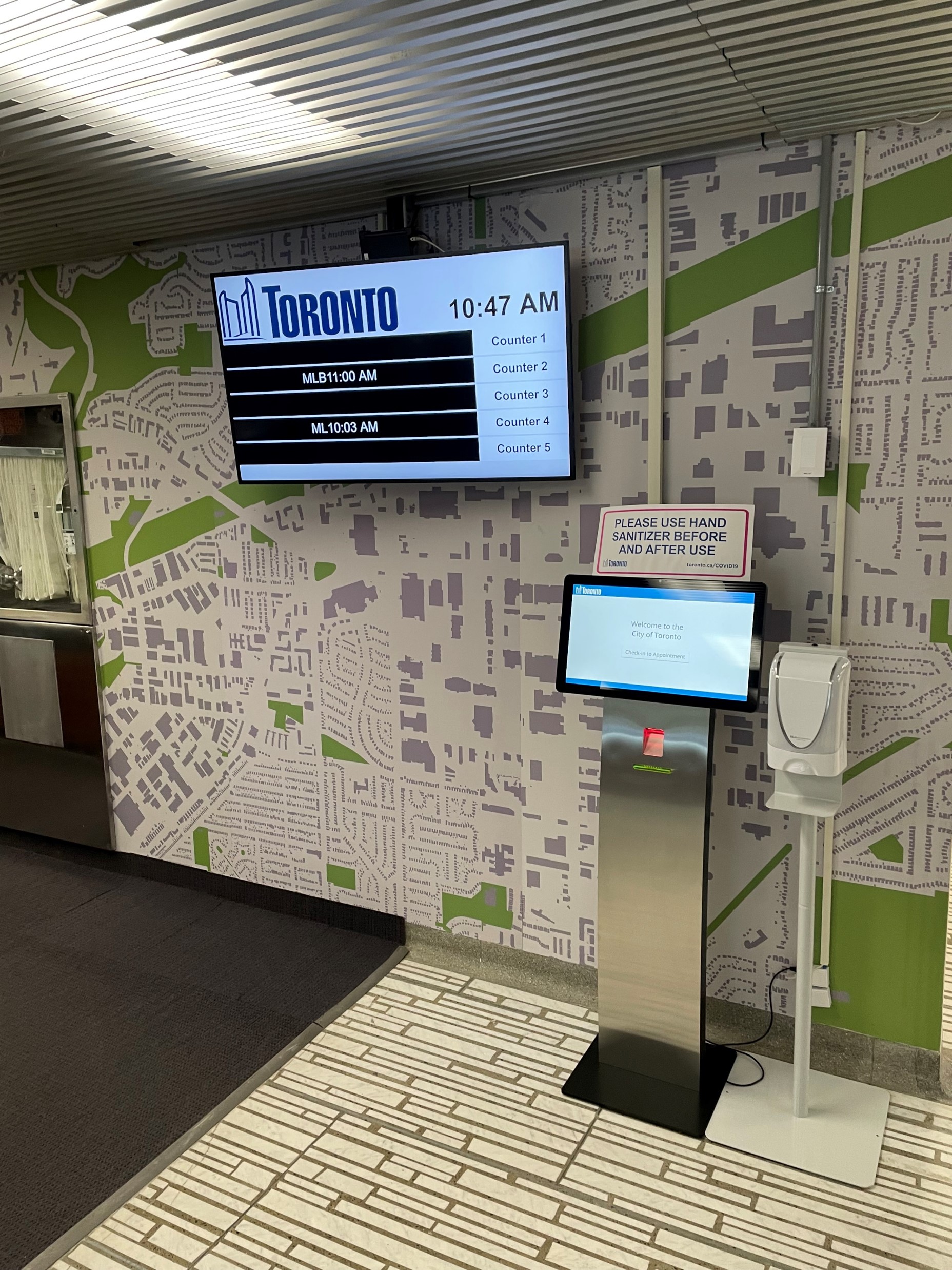
What is included?
- Text, images or video in rotation next to the queue display
- Individual displays in different waiting areas
- Audio library for text-to-speech
- Multilingual options for audio and speech
- Reading of number or reservation time
- Brand your layout to your needs
- Customize when to show certain information
- Easy to change, add content on monitors
- Use a FrontDesk certified monitor for optimal performance